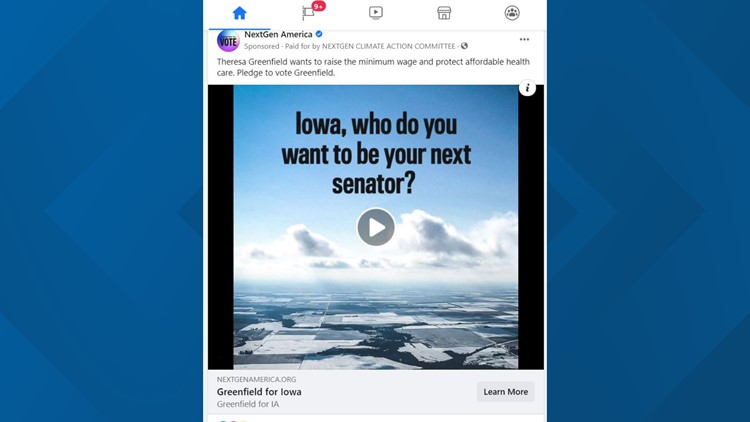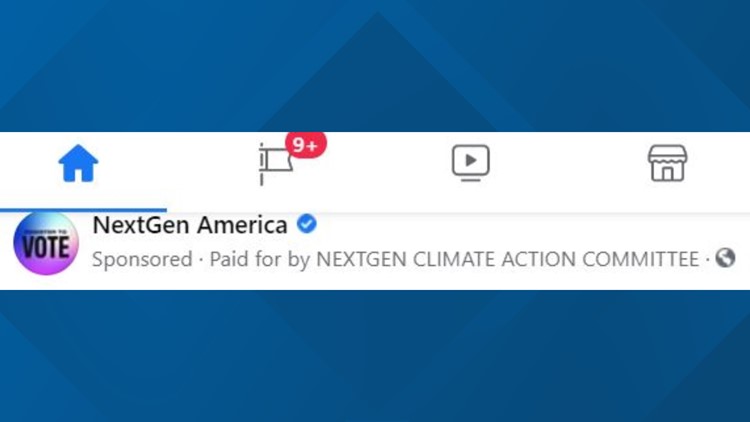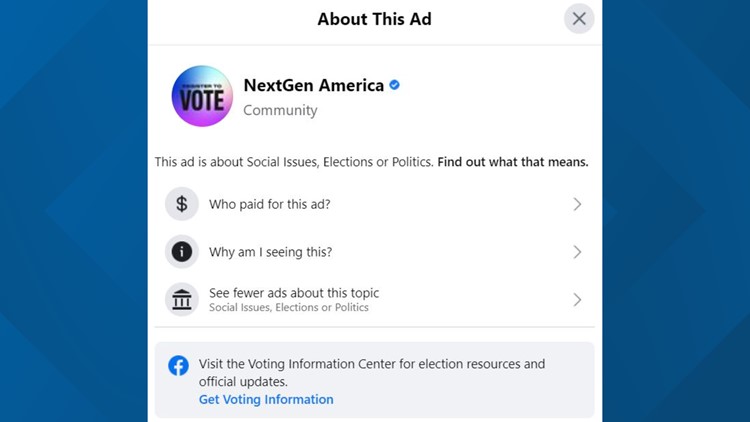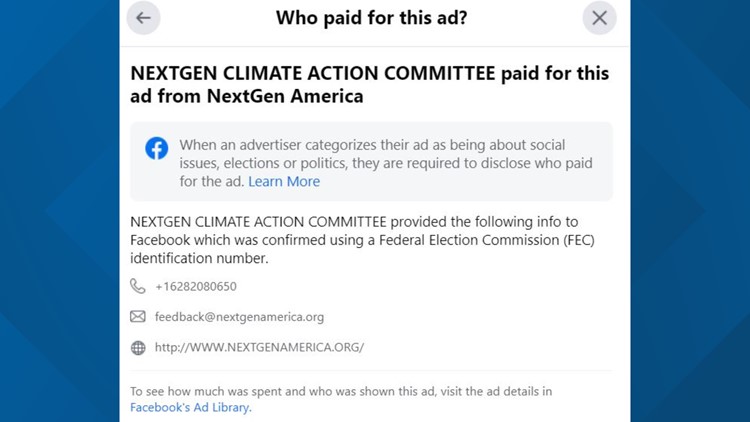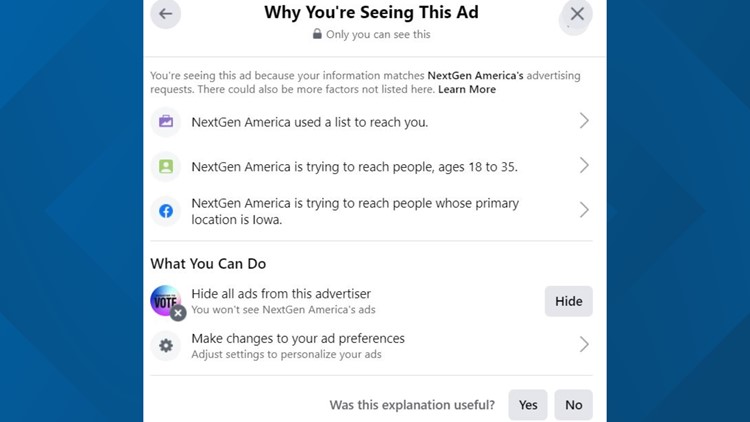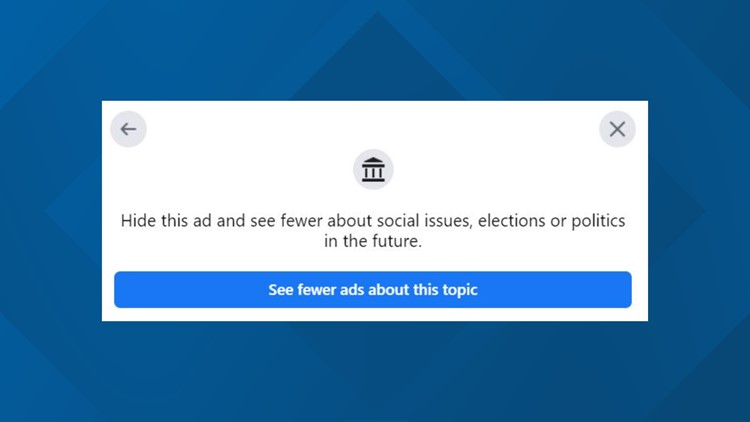TV isn't the only place you're probably seeing political ads.
They're popping up all over Facebook as well.
But don't worry: you can actually get more info on the groups posting those ads or hide them altogether.
Here's what you should know about political ads on Facebook.
First, ads on Facebook will be labeled "Sponsored" alongside whatever campaign or group is paying for the ad.
If you click on the "Sponsored" line, you'll see more information about who paid for the ad, including why you're seeing the ad.
You can also can tell Facebook to HIDE ads from a specific page or SEE FEWER ADS about the topic in general.
How political ads work on Facebook
If you are on the Facebook page for a candidate or political group, you can also track how much is being spent on ads.
Simply scroll down to "Page transparency", click "See All" and find the "Go to Ad Library" option at the bottom.
Once you're there, you can track the money spent on Facebook ads over time and see which ads are currently active.
Facebook says ads can be shown to you for many reasons, such as:
- Pages you or your friends have liked
- Information from your Facebook and Instagram profile
- Places you have checked in using Facebook
For example, if you have "Iowa" listed as your location on Facebook, you are more likely to get Facebook ads from candidates who have paid for ads to reach Iowans.